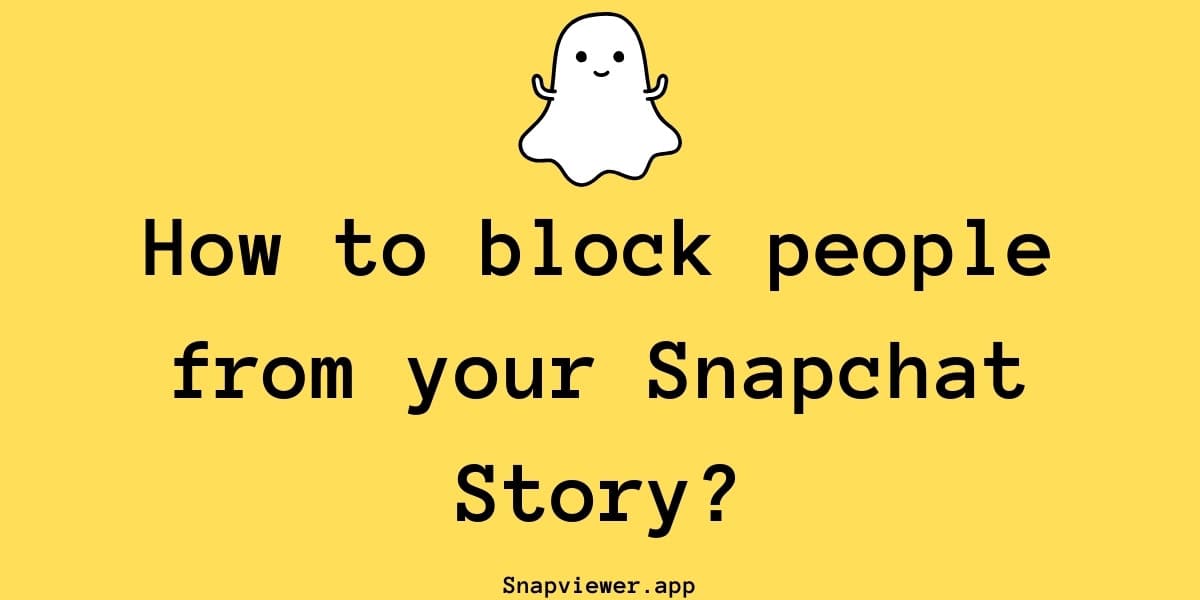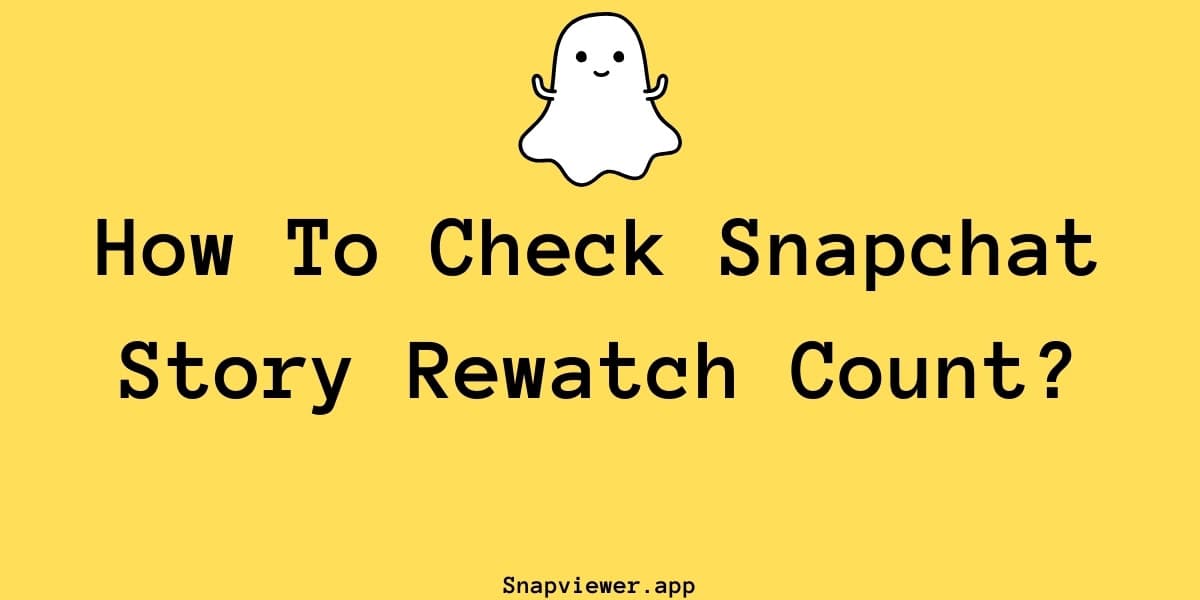How to View Snapchat Story Anonymously?
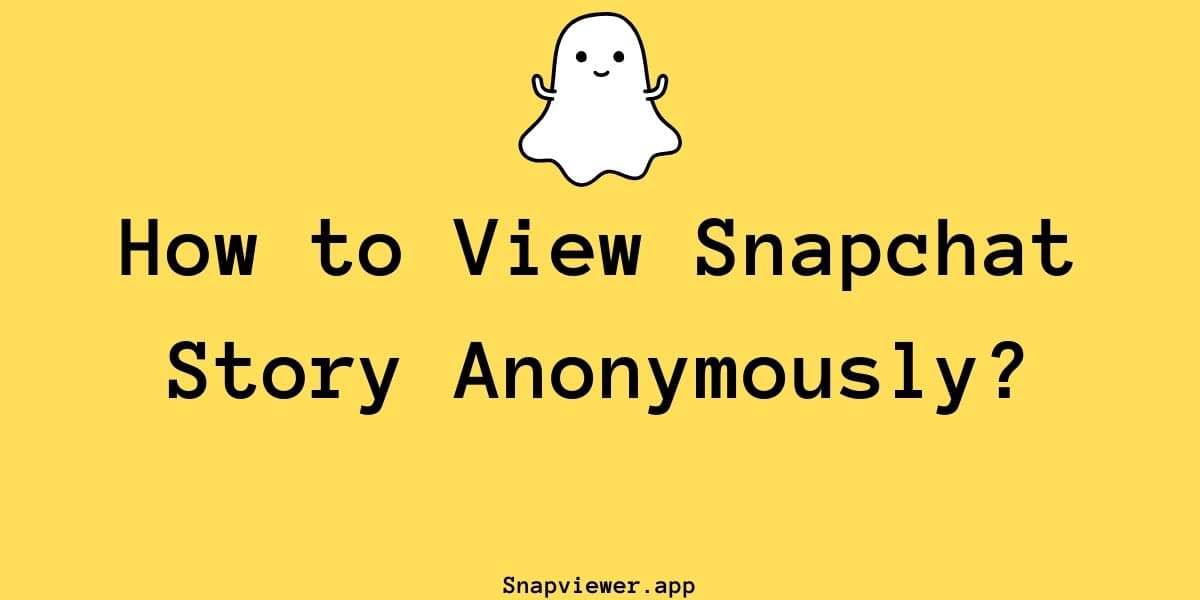
Learn how to view Snapchat story anonymously
Table of Contents
Snapchat stories are a popular way for users to share moments from their day. These photo and video updates disappear after 24 hours. If you use Snapchat, you likely know how to watch the stories of people you follow.
1. Viewing Stories Inside the Snapchat App
The most common way to see a Snapchat story is directly within the app:
- Open your Snapchat application.
- Go to the 'Stories' page, usually accessible by swiping left from the camera screen.
- You will see a list of stories from your friends and accounts you follow.
- Tap on a friend's name or profile picture to start watching their story.
- Stories play in sequence. You can tap the screen to skip to the next snap or swipe to move to the next person's story.
This method works well if you are friends with the person on Snapchat or if their profile is public and you follow them.
2. Viewing Stories Differently or Anonymously
Sometimes you might want to see a Snapchat story without using the app, or perhaps check public stories, highlights, or spotlight content from a user you don't follow, or you just don't want the user to know you viewed their story.
For these situations, you can use our free online tool, which is a Snapchat story viewer. This web-based utility offers a different way to access public Snapchat content.
Using a tool like snapviewer.app's Snapchat story viewer is straightforward:
- Find the username of the Snapchat user whose public content you wish to see, or get their profile link.
- Go to our snap story viewer tool here - https://snapviewer.app/.
- Paste the username or profile link into the designated field.
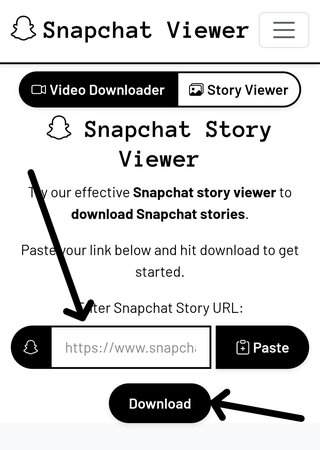
Paste the username or link into the Snapviewer input field - Tap the 'Download' button to save the Snapchat story to your device.
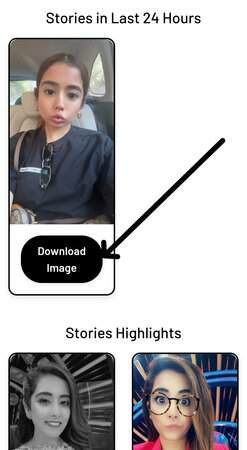
Tap the 'Download' button to save the Snapchat story.
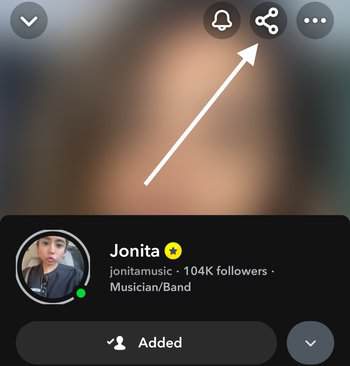
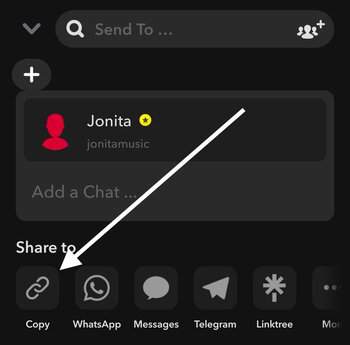
The tool will then try to find the public stories posted in the last 24 hours, along with any story highlights or spotlight videos associated with that username. It provides direct download links for the images and videos found. You can select any button to save the content to your device.
Tools like this one are often fast, available at no cost, and don't require you to install any software on your phone or computer. You access them directly through your web browser.