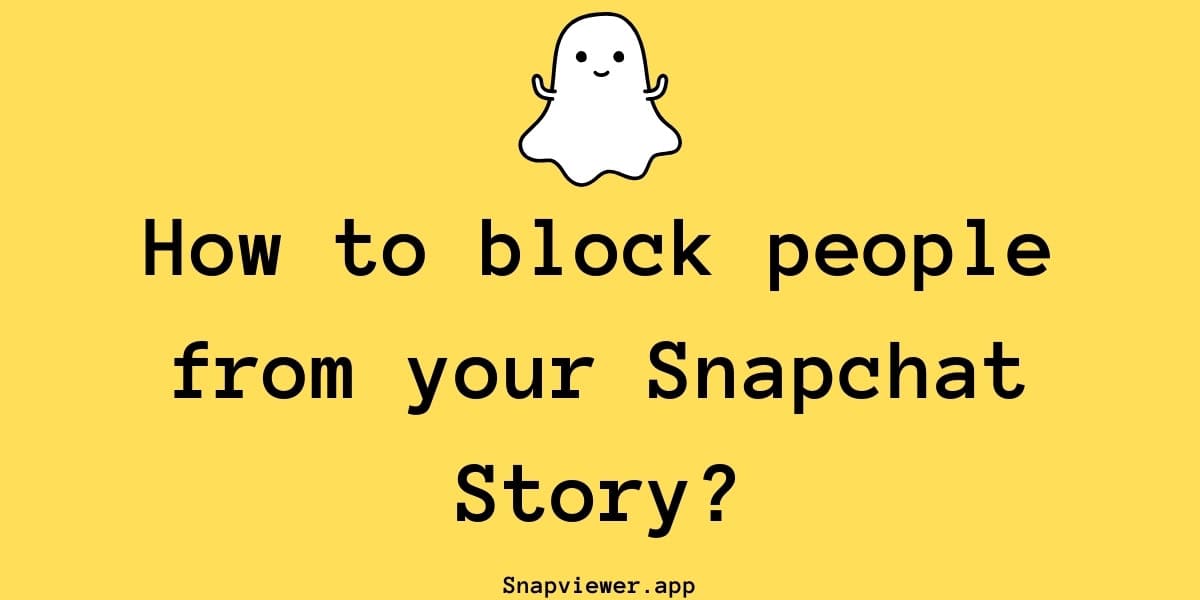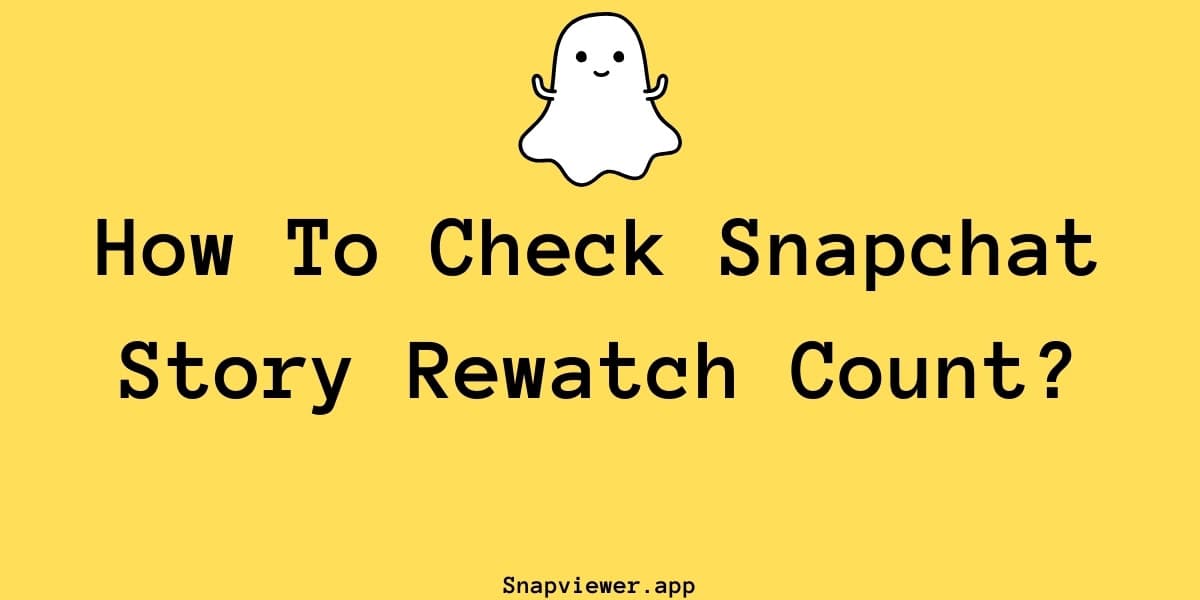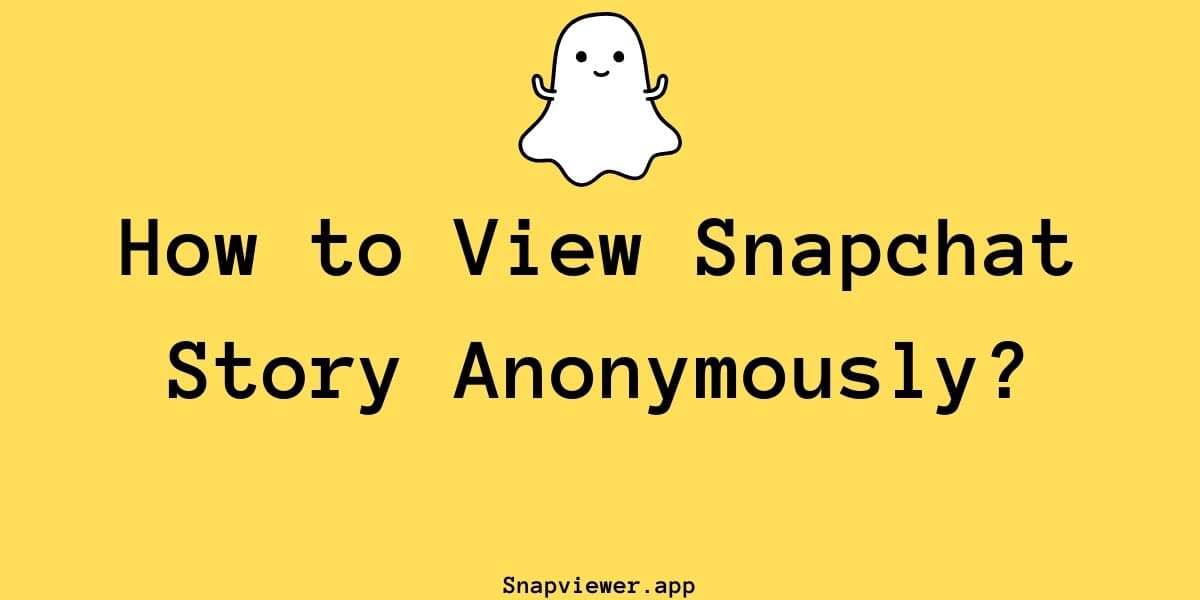How to Share Someone Else's Snapchat Story as Your Own?

Sharing Snapchat Spotlight videos to your Story using the Remix feature
Table of Contents
Watching friends' Snapchat stories can be entertaining. Sometimes you see a snap that's so good, you want to share it with your own followers. It might even make you wish you could save it permanently; exploring options for a Snapchat story download shows how popular keeping great moments can be. While saving isn't a standard feature for others' posts, sharing them on Snapchat is achievable. How you do it changes based on one key factor: were you tagged in the story?
2. An Alternative Method: Remixing a Snap
What if you see a story you like but weren't tagged in it? You can't use the direct "Repost Snap" feature. However, Snapchat offers the "Remix Snap" tool as another way to share the content, although indirectly.
- View the Story: Open the friend's story and find the snap you want to share.
- Tap the Options: Select the three dots menu.
- Choose Remix: Select the "Remix Snap" option.
- Record Your Remix: This feature lets you record your own video or photo alongside the original snap. You can choose different layouts (like side-by-side or top-and-bottom). You could even potentially record without showing yourself, focusing just on the original content within the remix layout.
- Post to Your Story: Once you've created your remix, you can post it to your story.
While this isn't a direct share of the original snap, remixing allows you to present the content from the other person's story within your own post, adding your reaction or commentary, or just letting the original content play within the remix frame.

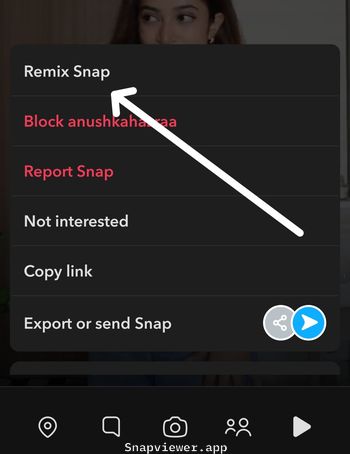
So, whether you're tagged or not, there are pathways within Snapchat to share stories you appreciate with your own audience. Being tagged offers a direct route, while the remix function provides a creative alternative.

Pro Tip
When creating a remix, try different layout options to find the best way to showcase the original content while adding your personal touch.