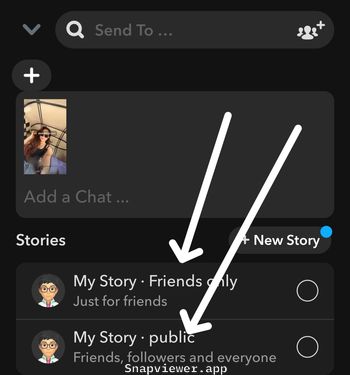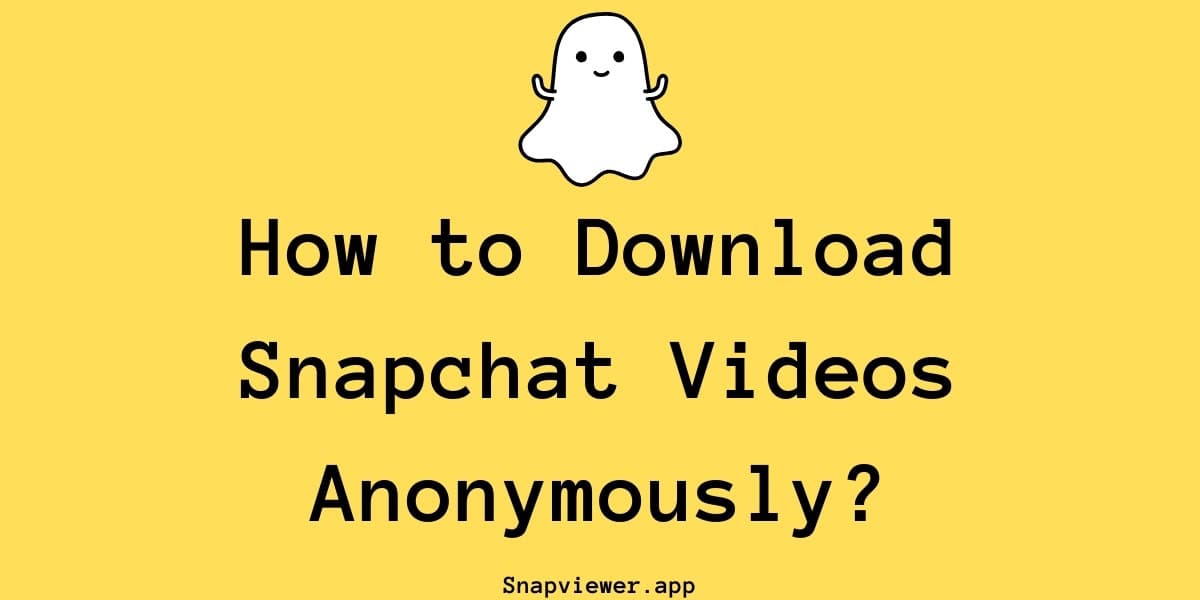How to Share a Spotlight to Snapchat Story?

Sharing Snapchat Spotlight videos to your Story using the Remix feature
Have you ever found a Snapchat Spotlight video you thought was great and wanted to share it directly on your own Snapchat Story? While there isn't a direct "Share to Story" button for Spotlights like there is for regular Snaps, there's a simple method to get it done. This guide works whether you're using an iPhone or an Android device.
1. Finding the Spotlight Video
First, open the Snapchat application. Navigate to the Spotlights section by selecting the play icon located at the bottom right of your screen. Here, you can browse through various Spotlight videos. It doesn't matter if the video is one you created or one made by someone else. Scroll until you find the Spotlight you wish to share.

2. Using the Remix Feature
Once you've picked a Spotlight video:
- Tap the three dots (...) icon, usually found near the bottom right of the video.
- You'll notice options like "Export" or "Send," but these won't let you post directly to your Story. Instead, select the "Remix Snap" option.
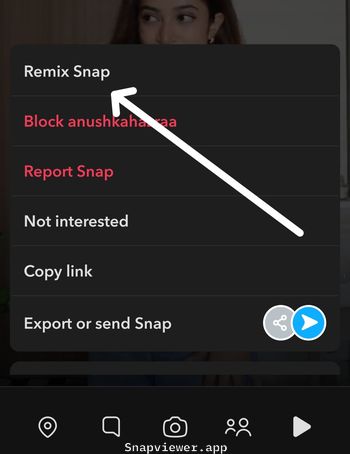
3. Recording the Remix
Selecting "Remix Snap" will activate your camera, often showing your face initially. However, you don't need to include yourself in the remix if you prefer not to. You can point your camera elsewhere – perhaps at a wall or ceiling.
Now, press and hold the record button. Snapchat will play the chosen Spotlight video while recording your "remix." Continue holding the record button until the portion of the Spotlight you want to share has played through and been recorded.
While remixing is great for sharing within Snapchat, sometimes you might want to save a captivating video permanently. For keeping copies of videos outside the app, considering a Snapchat video download option can help save content to your device's gallery.