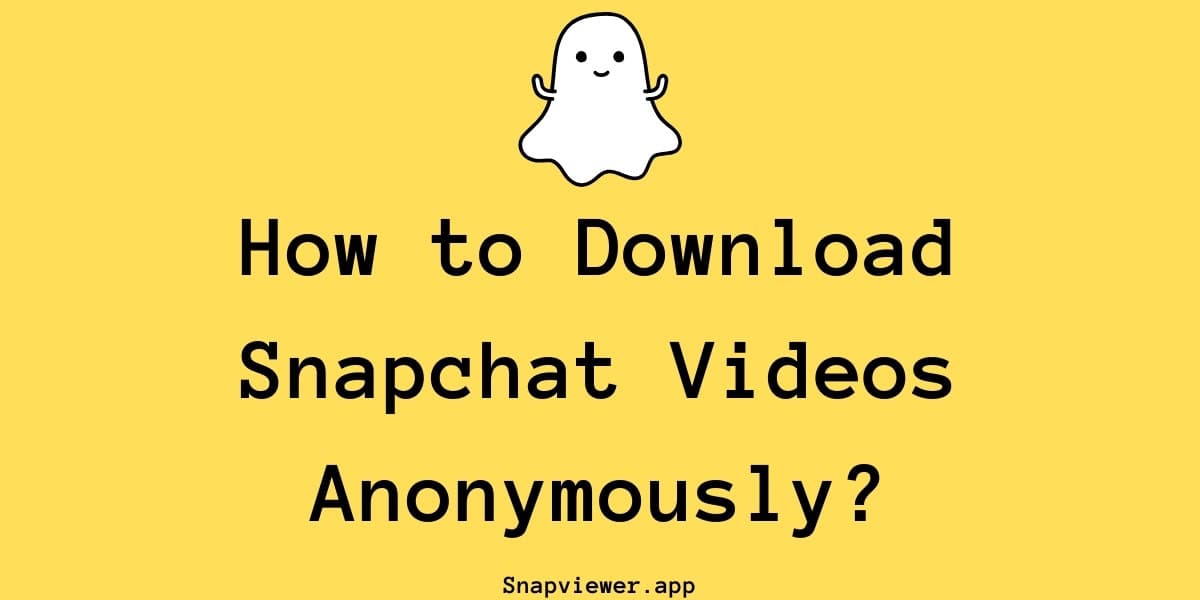How to Download Snapchat Spotlight Videos in Easy Steps?

Snapchat Spotlight videos are popular short-form content that users want to save
Snapchat Spotlight videos are popular short-form content users want to save for later viewing. With our simple tool, you can download these videos without any hassle. Here's a straightforward guide to help you save Snapchat Spotlight videos to your device.
What You'll Need
- A Snapchat Spotlight video URL
- Any device (phone, tablet, or computer)
- Internet connection
Step-by-Step Guide
1. Find and Copy the Video Link
First, you need to get the link to the Snapchat Spotlight video you want to download:
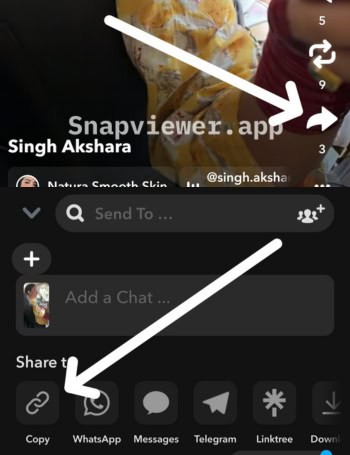
Steps to copy a Snapchat Spotlight video link
- Open the Snapchat app on your phone
- Find the Spotlight video you want to save
- Tap the share button (usually looks like an arrow or paper airplane)
- Select "Copy Link" from the sharing options
2. Use Our Snapchat Video Downloader
Once you have the video link:
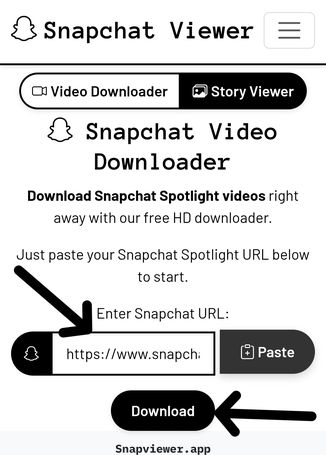
Pasting the link into our video downloader tool
- Visit snapviewer.app/snapchat-video-downloader/
- Paste the copied link into the input field
- Click the "Download" button
- Complete the captcha verification if prompted
3. Save the Video to Your Device
After processing:
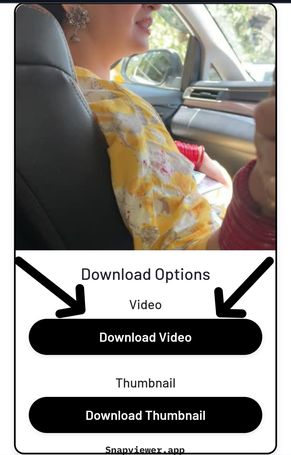
Download options for the Snapchat Spotlight video
- The video thumbnail will appear with download options
- Click "Download Video" to save the video
- The file will be saved to your device's default download location
That's it! You now have the Snapchat Spotlight video saved on your device to watch anytime, even offline.
Why Our Tool Stands Out
Fast Processing
Get your videos in seconds
High Quality
Videos are saved in the best available quality
No Registration
No need to create accounts or log in
Works Everywhere
Use on any device with a web browser
Free Service
No costs or hidden charges
Simple Interface
Easy to use for everyone
Common Questions
Important Note
Remember to use downloaded content responsibly. The videos should be for personal use only. Respect copyright laws and don't distribute or use downloaded content commercially without proper permission.
and easily save your favorite Spotlight videos!