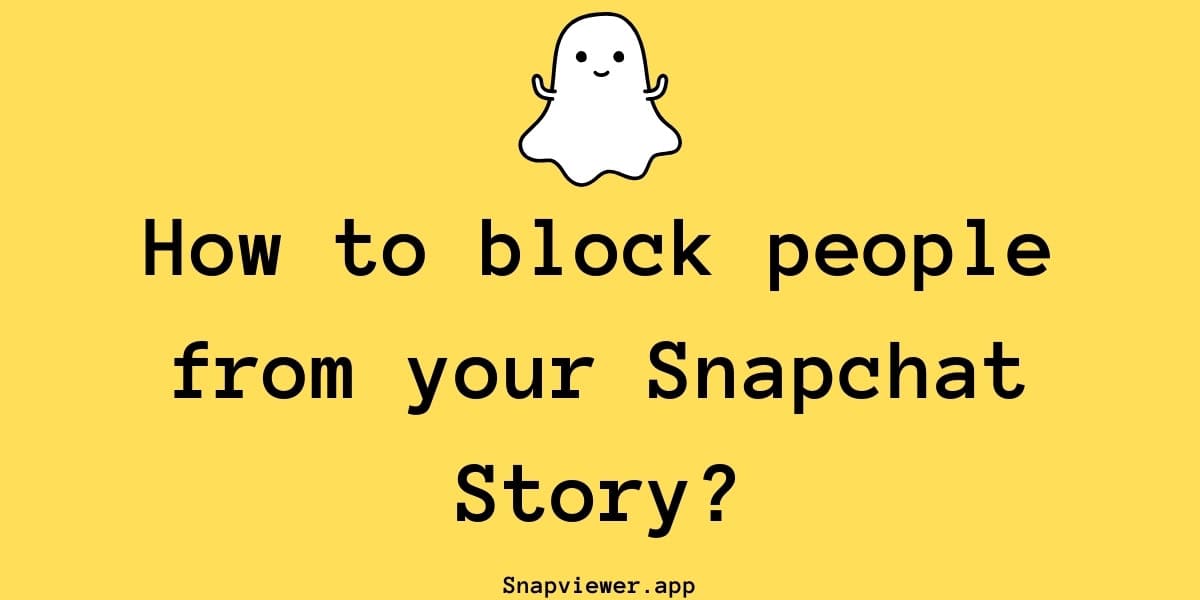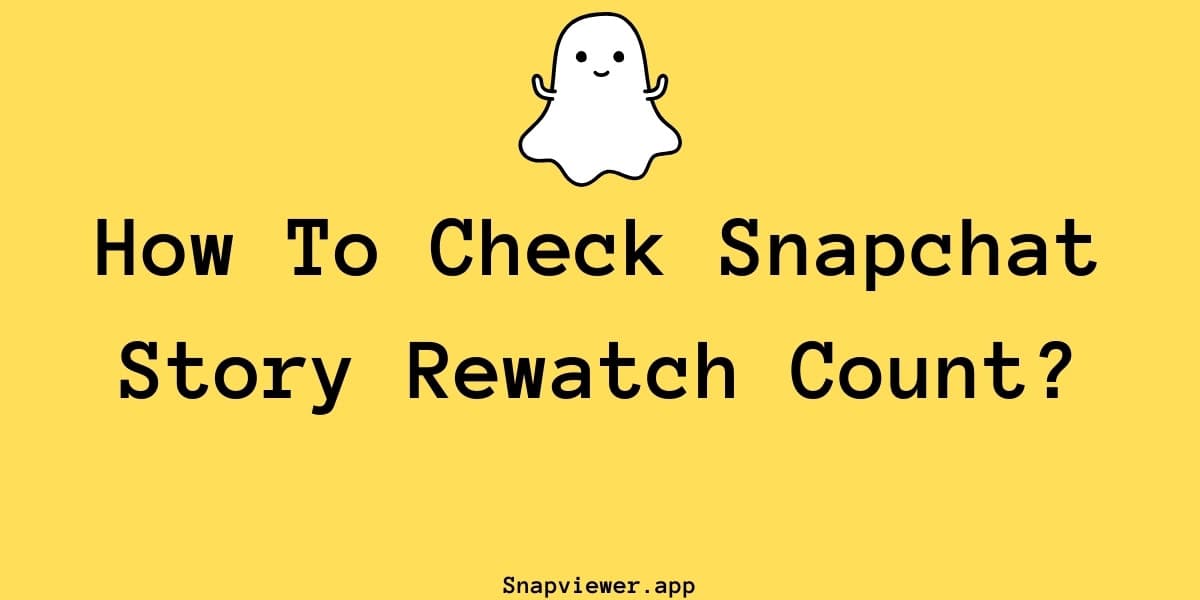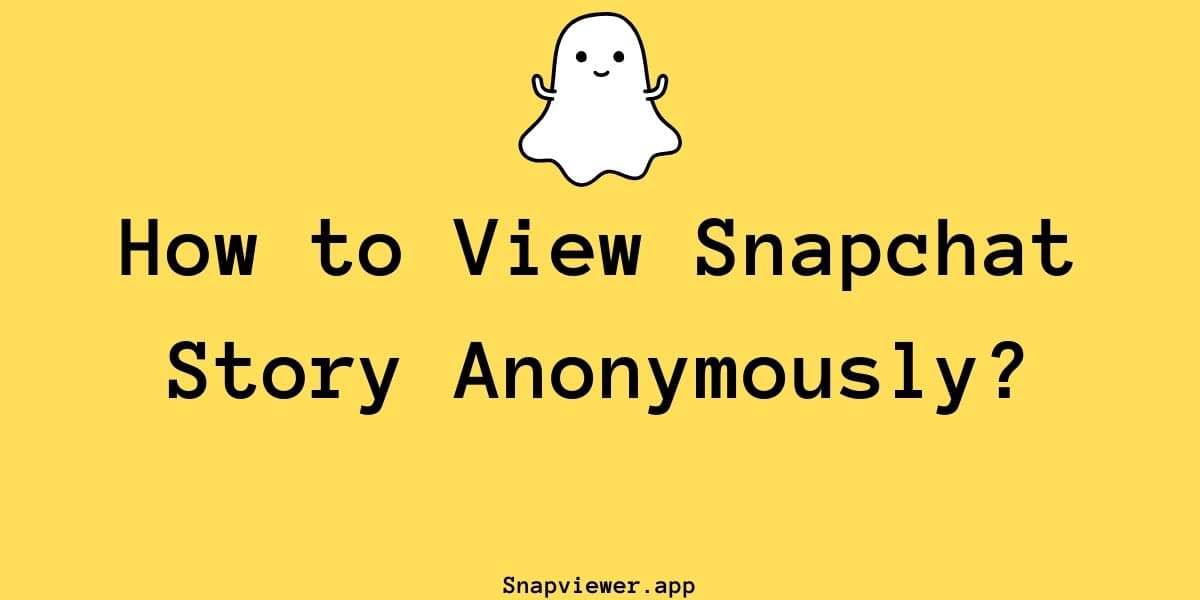How to Download Snapchat Stories?

Learn how to download Snapchat stories
Snapchat stories offer a fun way to share moments, but they disappear after 24 hours. Sometimes, you might want to save a story – maybe it's a great memory, a funny clip, or something important you want to keep. But how can you download them? This guide will show you the simplest ways to download Snapchat stories.
People often try to take a screenshot or screen recording videos. While this works, Snapchat usually notifies the user when someone screenshots or records their story, and we don't want that to happen. Also, screen recordings might not capture the best quality sound or video.
Using our Snapchat Story Viewer Tool
A simpler method is to use an online tool designed for this purpose. And we at Snapviewer.app have such a tool developed which can help you save Snapchat content without needing to capture your screen.
The tool is the Snapchat story viewer, which can help you get stories from public Snapchat profiles.
How to download or view Snapchat Stories with it?
Using the tool is straightforward:
- Open the Snapchat app on your device.
- Find the profile whose story you want to save
- Tap the share button and select "Copy Link" (or simply copy their username)
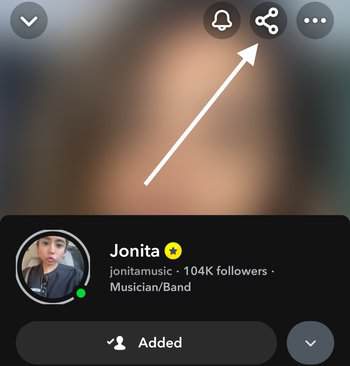
Tap the share button on the Snapchat profile 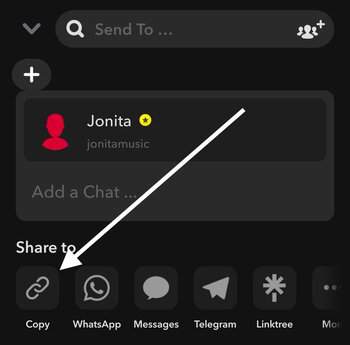
Select "Copy" to copy the Snapchat profile URL - Go to the https://snapviewer.app/.
- Paste the username or link into the input field on the site.
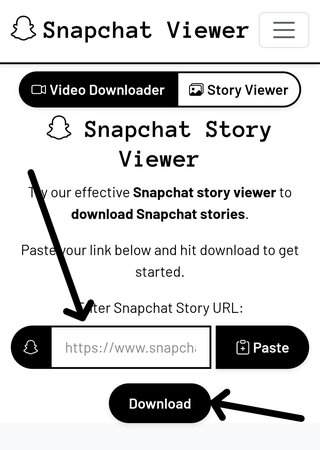
Paste the username or link into the Snapviewer input field - Press the 'Download' button.
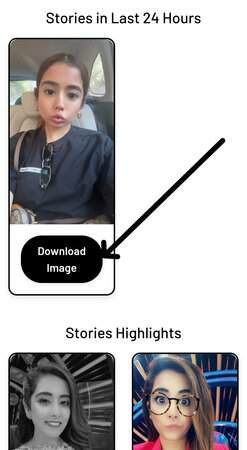
Tap the 'Download' button to save the Snapchat story.
Our tool will then look for the public stories posted by that user in the last 24 hours. It also finds story highlights and spotlight videos associated with the profile.
You will see the available images and videos. Each item will have a download button below it. Just tap or click the button for the content you want, and it will download directly to your phone or computer.
Benefits of Using Snapviewer.app 's Snapchat Story Viewer
- Fast: The process is designed to be quick.
- Free: There is no cost to use the service.
- Web-Based: You don't need to install any extra applications on your device. Just use your web browser.
- Direct Downloads: Get download links for easy saving.
- No Watermarks: Download clean videos without any added logos.
So, if you need a way to save public Snapchat stories, highlights, or spotlights, use our free tool at snapviewer.app provides an easy path to get the content onto your device.