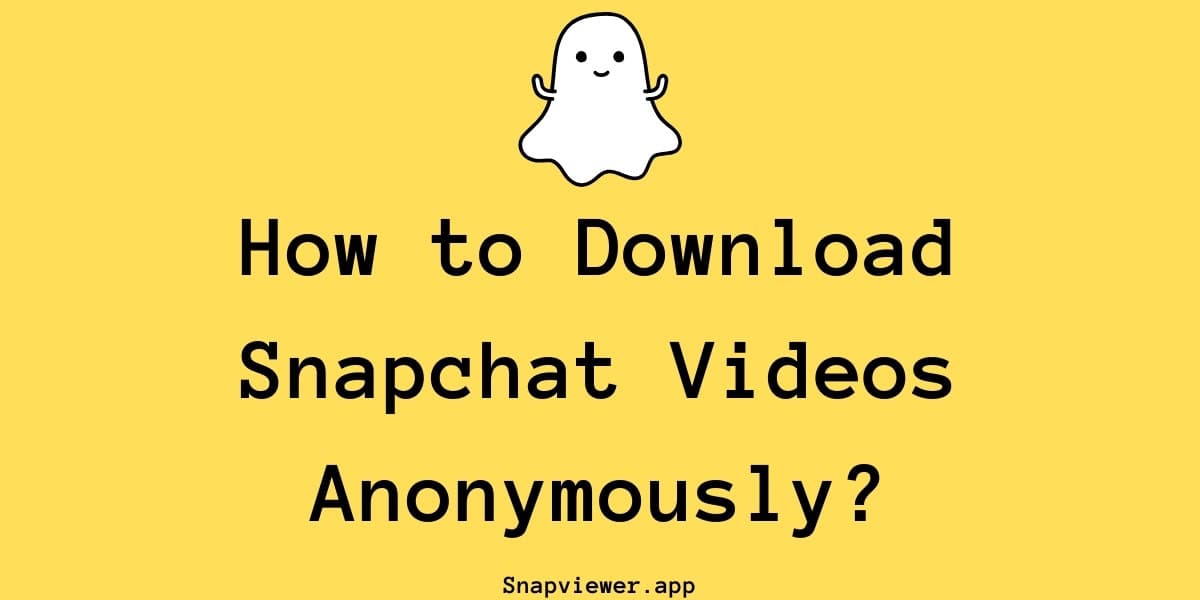How to Check Your Snapchat Spotlight History?

Finding and reviewing your past Snapchat Spotlight posts
Snapchat Spotlight offers a platform for sharing short, entertaining videos with a wider audience. If you've shared content there, you might wonder how to revisit those posts later. There are ways within the Snapchat application to access your Spotlight history.
1. Checking Your Public Profile
One place to look is directly within your profile settings.
1.1 Accessing Spotlights In-App
- Open the Snapchat application on your device.
- Select your profile icon, typically located in the upper-left corner.
- Scroll down through your profile options until you locate the 'My Public Profile' section.
- Within this section, select 'Spotlight'.
- This area should display the Spotlights you have chosen to save to your public profile, allowing you to review them.
You can also check the 'My Favorites' section within your public profile to see any Spotlights you may have marked previously.
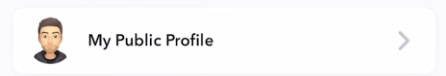
Your Snapchat Public Profile
2. Requesting Your Snapchat Data
For a more detailed history, you can request an archive of your account data from Snapchat.
2.1 Requesting a Data Archive
- Navigate to your Snapchat profile and select the settings gear icon, usually found in the upper-right corner.
- Scroll down the settings menu and choose the 'My Data' option.
- You might be prompted to log in again to confirm your identity.
- The 'My Data' section lists various types of account information you can request. This includes items like your login history, snap history, chat history, memories, and, importantly, your Spotlight history and any replies you've received on your Spotlights.
- Review the available data categories and select the information you want included in your download.
- Proceed by selecting 'Next'.
- Choose the date range for the data you require (e.g., the last month, last year, or all available data).
- Submit your request.
Snapchat will then process your request and compile your data into a downloadable file. You'll receive a notification when it's ready. Downloading this archive provides a personal copy of your selected information. This archive often contains media files alongside text records.
If you specifically want to save videos from Snapchat permanently outside the app, a dedicated tool for a Snapchat video download can assist in getting that content into your device's storage. Once downloaded, you can open the archive file to browse your requested history, including past Spotlights.