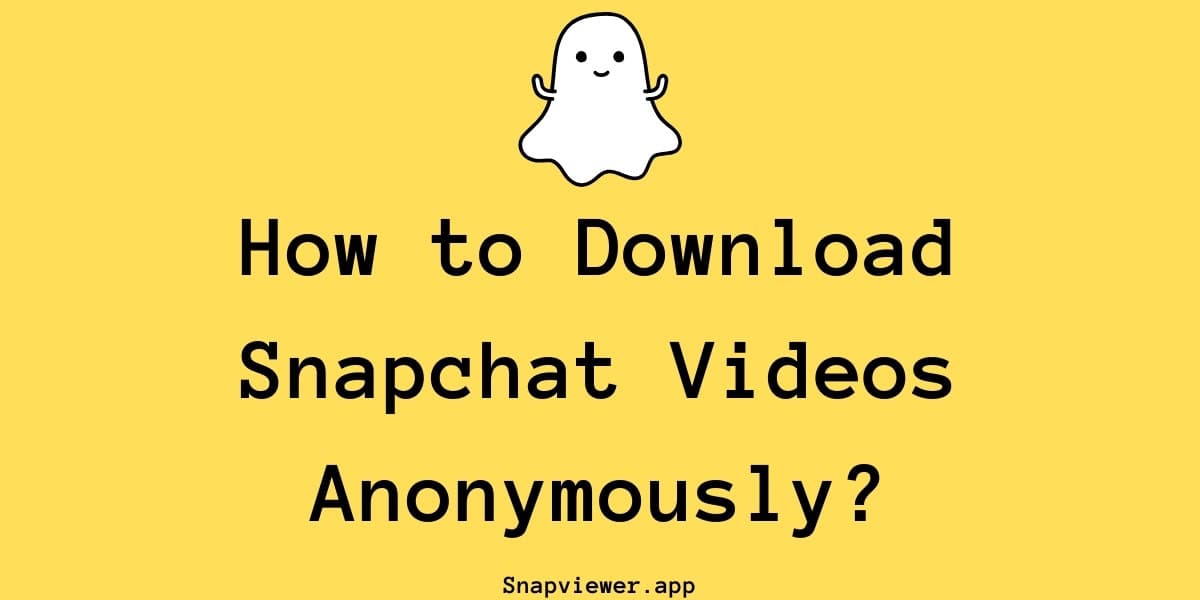Ever wish you could revisit a funny video you posted to your Snapchat story weeks ago, or a snap you sent to a friend? Finding older content isn't always straightforward, but there are ways to look back at your video history on the app.
1. Reviewing Active Stories
The most immediate place to check for videos is your current story.
- Open the Snapchat application.
- Tap your profile picture icon located in the upper-left corner.
- Scroll down slightly to view your active stories.
Keep in mind, these are typically only the videos and photos shared within the previous 24 hours. Anything older won't appear here.
2. Browsing Snapchat Memories
Snapchat has a section dedicated to saved content, which often holds older videos.
- From the main camera screen in the app, tap the icon resembling two cards, found at the bottom left.
- This area, known as Memories, displays various saved items. You might find sections for Stories, Snaps, Camera Roll pictures, and more.
- Look through the different sections here to see if the video you're searching for was saved previously.
3. Requesting Your Data Archive
If you still cannot locate the video, you can request a download of your account data directly from Snapchat. This archive contains a history of your activity, including shared media.
- Navigate to your profile by tapping the icon in the top left.
- Select the gear icon (Settings) in the top right.
- Scroll down the settings menu and find the "My Data" option. Tap it.
- You may need to log in again for security.
- The next screen lists the types of data available for download. Ensure options related to your media, like "Memories" and potentially "Chat Media" or "Shared Stories," are selected or included.
- Follow the prompts by choosing "Next."
- Confirm your request by pressing the "Submit" button.
Snapchat will then prepare your data file. You'll receive a notification (usually via email) when it's ready to be downloaded. This file will give you a personal copy of your information, including photos and videos you've shared. Having this data lets you keep those memories stored safely on your device.
Need Help Downloading?
If you want to save your videos permanently, try our download Snapchat video tool. This lets you securely download your own Snapchat videos to your device, making it easy to keep a personal backup outside the app.