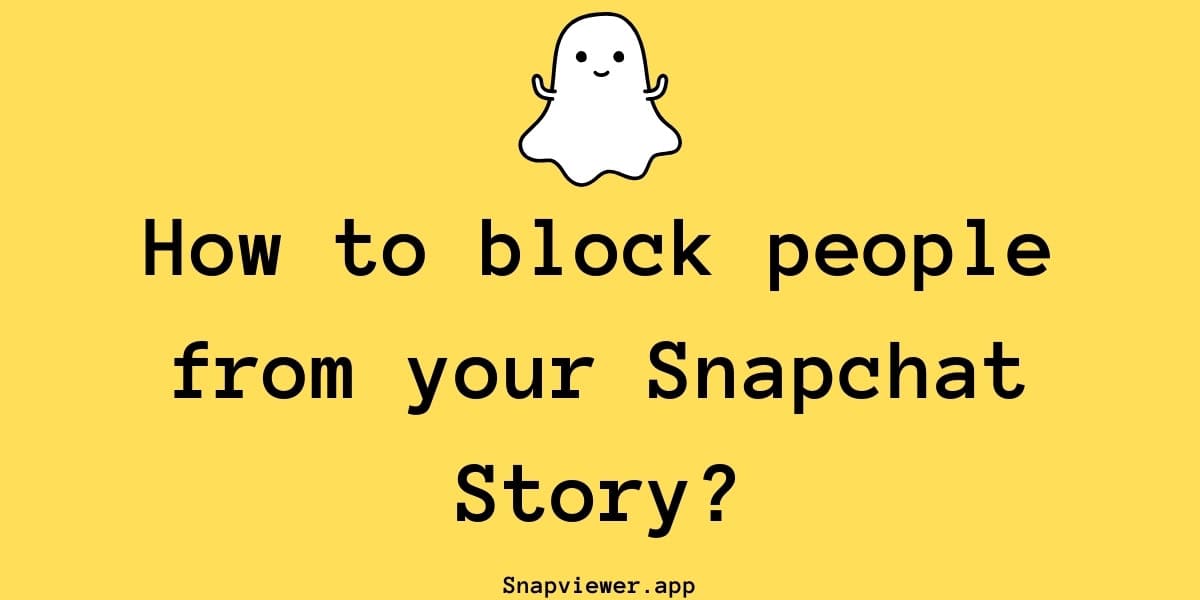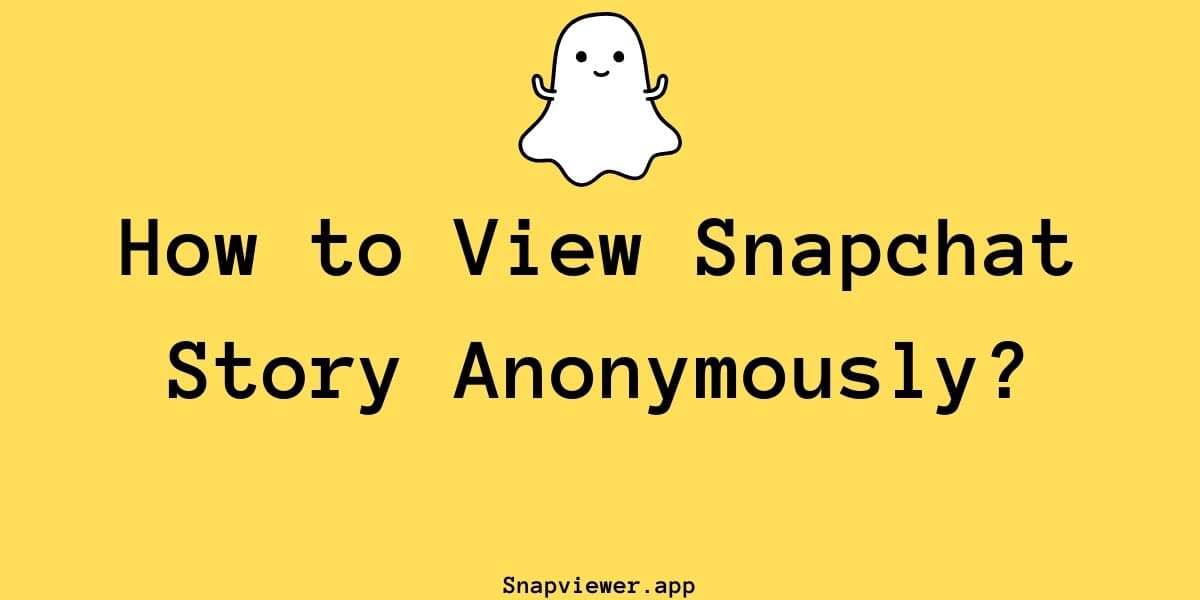How To Check Snapchat Story Rewatch Count?
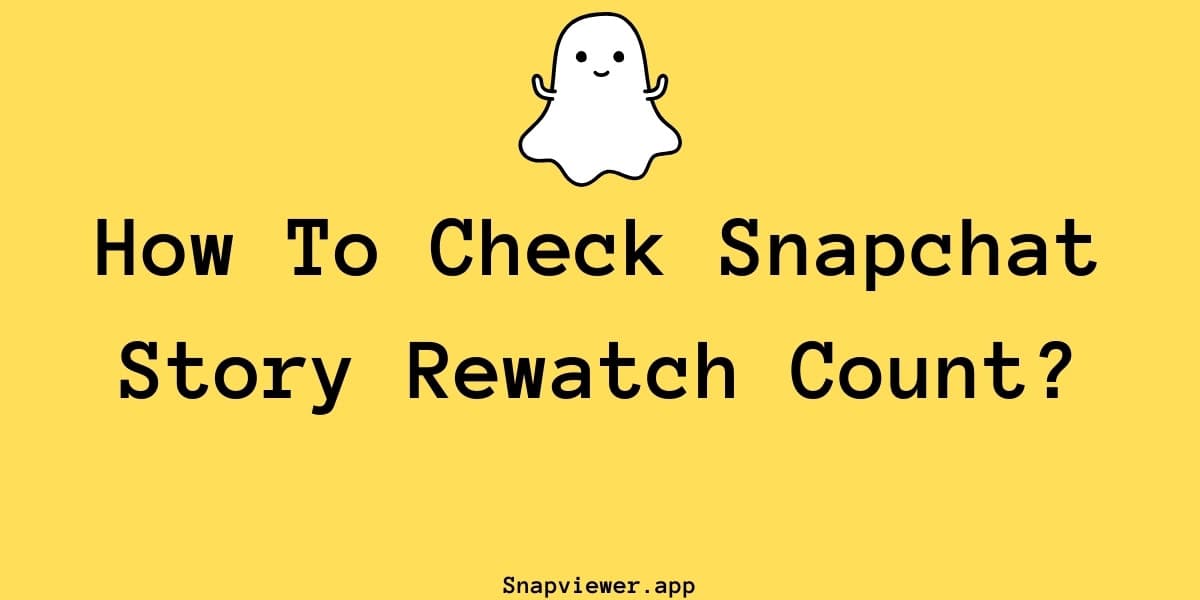
Tracking who rewatches your Snapchat Stories
Snapchat stories offer a quick way to share updates and moments from your day. Naturally, people get curious about who has seen their posts. Checking the initial viewer list is simple, but what about seeing if someone came back for a second look? Many wonder if it's possible to see who rewatched their story, similar to how one might seek a Snapchat story download for offline viewing. Let's look into how Snapchat handles story rewatches.
1. Checking Standard Story Views
When you post a story on Snapchat, you can easily see who has viewed it so far.
- Open the Snapchat application.
- Go to your profile screen (usually by tapping your icon in the top-left).
- Find your active story under sections like "My Story" or "Public Story".
- Tap on your story.
- Swipe upwards from the bottom of the screen.

Viewing your Snapchat story views
This action reveals a list of the people who have watched your story, along with counts for screenshots or replies. However, by default, this screen does not show if anyone has rewatched the story.
2. Rewatch Information Requires Snapchat+
The ability to see information about story rewatches is not a standard part of the Snapchat experience. It is a perk offered exclusively to subscribers of Snapchat+.
- Snapchat+ is a paid subscription service.
- Subscribing unlocks several extra capabilities, including insights into story rewatches.
Without a Snapchat+ subscription, there is no built-in way to check rewatch counts.
3. How Rewatch Counts are Shown
For Snapchat+ subscribers, the application provides an indicator when stories have been rewatched by friends.
- A special eye emoji (👀) may appear next to your story views.
- This indicator signifies that one or more friends have viewed your story more than once.
- Subscribers can typically manage this indicator within their Snapchat+ settings menu, choosing to turn the rewatch count display on or off.
4. What the Rewatch Count Doesn't Tell You
It's important to manage expectations about what this rewatch information reveals. The count associated with the eye indicator has limitations:
- It counts friends, not total rewatches: The number shown tells you how many different friends rewatched the story, not the total number of times the story was rewatched overall (which could be higher if some friends rewatched it multiple times).
- It doesn't name names: The feature does not identify which specific friends rewatched your story. You'll know that a certain number of friends revisited it, but not their identities.
So, while Snapchat+ offers a glimpse into story rewatches, it provides a general count of friends who rewatched rather than a detailed breakdown of who watched again or how many total replays occurred.